
WhatsApp is a popular instant messaging app which has become an unavoidable part of our life now.
We are using WhatsApp for communicating with each other on a daily basis. In fact, most of us are addicted to it.
Let it be casual good morning messages or more intimate private chats we all need WhatsApp. But, we need to be a bit more careful about our privacy when it comes to secret conversations.
People prefer to lock their messaging applications with a separate screen lock in such cases.
Most of the times, users have to resort to a dedicated third-party app lock application for this.
But now, the latest beta version 2.19.221 of the WhatsApp for Android has rolled out a fingerprint lock too. At the moment, the functionality is only part of the latest WhatsApp beta build only.
Adding this feature eliminates the use of third-party app lock applications altogether. With this feature, users will be able to lock WhatsApp using their fingerprint.
This means that you will have to scan your fingerprint to use the app. This feature was already available for iOS.
This version uses the Touch ID to unlock WhatsApp in iOS.
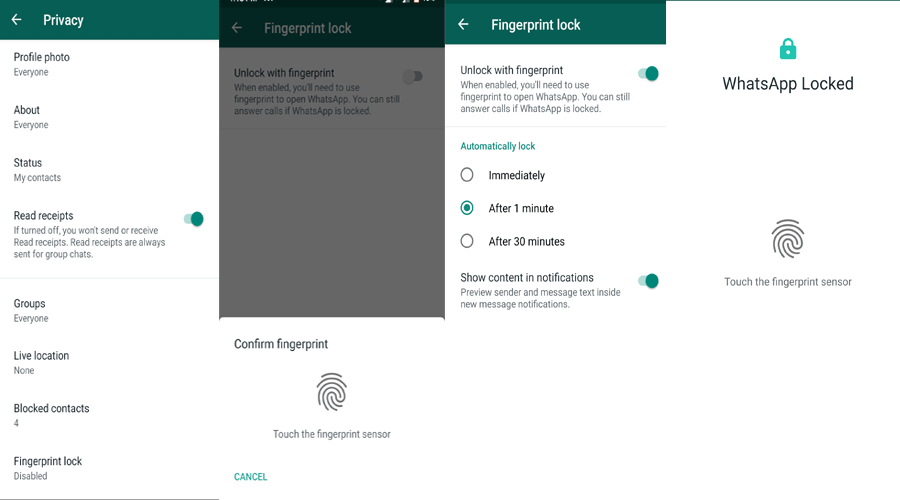
If you are using WhatsApp beta, you need to update the app to the latest version 2.19.221.
To enable this feature head over to Settings>Account>Privacy>Fingerprint lock. Once you enable the feature, you will get a prompt to verify it.
Remember, there is no need to unlock WhatsApp for attending calls. Also, you can reply to a WhatsApp message from the notifications without opening the app.
But, remember that if you disable the show notifications option in WhatsApp, you will not get any.
This beta version also provides an option for selecting the time you want the app to remain open.
There is an option which allows you to auto-lock the WhatsApp application after opening it. Also, note that widgets will be hidden if you use a fingerprint lock.
This is because having a preview widget on your home screen will make all your messages public.
WhatsApp uses Android’s fingerprint APIs so that your data remains private. This means your private data will stay safe and will not be sent to the Facebook server.
It will be only used to verify you while using WhatsApp.
Have you already updated WhatsApp to the latest version? Still not able to see the fingerprint lock feature? In that case, uninstall WhatsApp and try reinstalling it.
Make sure to take a backup of your chat history if you need them before uninstalling the WhatsApp.
If you are still not able to find the fingerprint lock option, you will have to wait some more days.
As of now, you can only get the feature on the beta version, as the company hasn’t confirmed for an official launch.
Let us hope this security feature will soon be available in the stable version. Meanwhile, you can make sure your device meets all the app requirements.
Leave a Reply