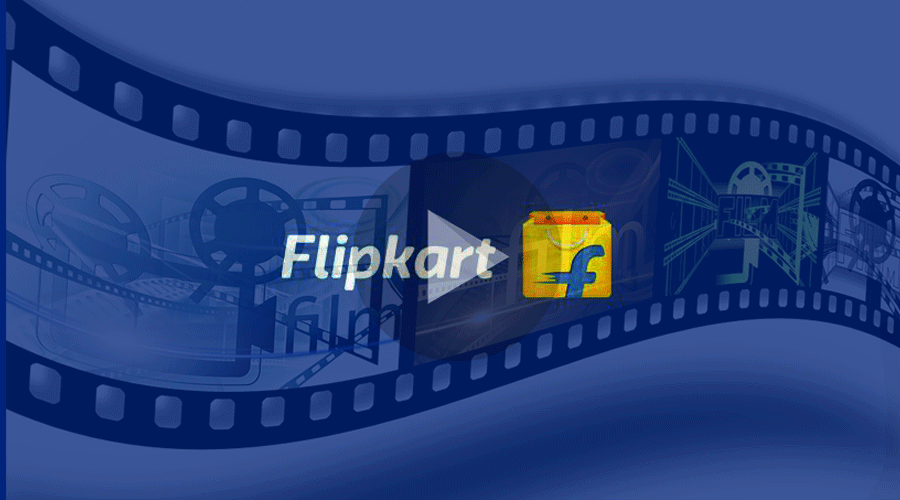
Indian e-commerce giant Flipkart has started its free video streaming service recently. Flipkart does not have a dedicated app for this purpose. Instead, they have integrated this service to their official app itself.
The main attraction of this new move is that they are going to provide it free of cost to their 160 million customers.
Flipkart hasn’t yet confirmed the key players participating in its video streaming service. But, the company has made it clear that it wouldn’t be giving the original content.
Instead, they will be offering content from players such as Dice Media, Arre, Voot, and TVF.
The newest Flipkart app for Android has a dedicated Video section for this purpose.
To get access to the Flipkart video streaming service, go to Google Play Store, and update the app.
The version supporting this new feature is version 6.17. Once downloaded the latest version of the Flipkart, you can see the first video option in the menu section of the app.
Also Read: Everything about gogoanime
You will have to pick three favorite videos from a list when you open the video section of the app for the first time. This will help the app to offer you a personalized catalog of TV shows and movies.
Do remember, you can customize this later also.
Flipkart video section also offers an option called My List. This option lets you save your favorite TV shows and movies. My list will have a short description of the content, genre, and its total runtime. Also, there is a button to share the available video content.
While you playback a video, you get an option to adjust the video quality. The video quality can be set to Auto, Good, or Data Saver.
You can also switch from one episode to another while watching television series. Also, there are two on-screen buttons to let you skip the content either forward or backward. The duration of such skips is ten seconds.
There is also a section called ‘ideas’ in this new version of the Flipkart app. It offers curated content feeds to the customers.
Ideas section asks you to select no less than five interests so that the app can curate personalized ideas for you.
These interests include women’s fashion, travel, gadgets, arts & crafts, and photography, among others. These feeds will help customers to pick the right products online.
The playback interface offered by the Flipkart Videos is similar to the one offered by Netflix and Amazon Prime Video.
But, there is no offline mode in Flipkart Videos. This means you won’t be able to download your favorite videos and watch them offline.
Also remember that as of now, the content catalog available will also be quite limited. You will have only a handful of vernacular TV shows and movies.
One disadvantage of the Flipkart videos will be that it is an ad-supported service.
This is something the users have to bear with as Flipkart is providing free content. So, if you are not bothered by the occasional ads while viewing your favorite videos, you can go for Flipkart videos.
Leave a Reply