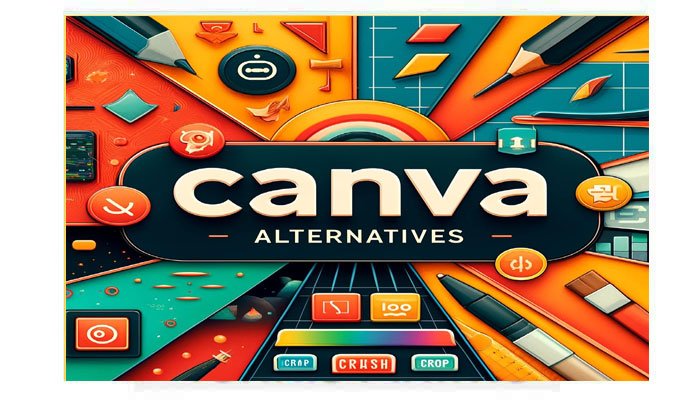
Overview of canva & canva alternatives
Canva is a leading online software tool for graphic design, reimagining and redefining how professionals, non-designers, and students create visual content.
Since its launch in 2013, Canva has been known for its easy-to-navigate drag-and-drop interface. It offers a vast library of easily customizable templates, from social media graphics and presentations to posters and other visual content.
Canva is easy to use and pocket-friendly, which is why people widely use it. It allows users to produce high-quality designs without necessarily having excellent graphic design skills or software.
Canva’s success lies in its ability to cater to diverse user needs.
Whether you are a small business owner, a marketeer, an educator, or a student, Canva provides a very flexible and straightforward solution to your every design need.
The collaborative features also allow more than one user to work on the same project simultaneously, empowering the power of teamwork and configuring design workflows.
The platform has been improved with new tools like video editing, animation, and advanced design tools, so it has become an all-in-one solution for any design need.
Therefore, it was a perfect market strategy by Canva through its frejsonyium model, which allowed the use of free services and paid plans and enabled them to make designs within reach of every individual or size of an organization.
Also Read: 5 Best Sportsurge alternatives
Is there a 100% free Canva alternatives?
It is hard to find a 100% free Canva alternative that at least has a comparable feature set to Canva, as most design tools are currently offering premium packages to unlock cool features.
1. GIMP (GNU Image Manipulation Program):- It’s a strong and powerful free and open-source image editor used to retouch fine-detail image editing, composition, and authoring of images.
This version is a bit complicated, just like Canva, but it offers full functionality similar to Adobe Photoshop.
2. Gravit Designer: offers endless features that let you design under a free subscription, from logos and illustrations to interactive prototypes.
It’s a vector design tool that could take some time for someone who is all about Canvas template-driven environment.
3. Vectr: is free and online vector graphics software used to design a vector graphic.
The software is designed with an easy and intuitive interface suited for any level of user, either an amateur or a professional.
4. Photopea: is an advanced web-based image editor that allows the reading and writing of PSD, AI, and Sketch formats for raster and vector graphics. Its toolset is similar to Photoshop’s.
5. Pixlr: offers powerful photo editing tools that are free, with layers and effects; this is a good alternative for those who are more into photo manipulation than general graphic design.
6. Inkscape: is another free and open-source vector graphic editor software. It is powerful for creating scalable graphic information, making it suitable for designing logos, icons, illustrations, and complex artwork, among other designs.
They are primarily free for basic versions that cater to most design tasks. Both have particular solid points and a little learning if one desires to unleash them fully.
Unleashing Creativity: Top 8 Canva Alternatives for Stunning Graphics
1 Flexclip

If you are looking for a Canva alternatives for video editing, FlexClip is a versatile AI video editing tool that offers a seamless experience for creating professional-looking videos.
It allows designers to easily edit and customize their videos with a wide range of features, including text, music, transitions, video effects and more.
With its user-friendly interface and intuitive editing tools, FlexClip is a great alternative to Canva for designers looking to create engaging video content.
Additionally, FlexClip offers a library of pre-made video templates and stock footage, making it easy for designers to quickly create high-quality videos without starting from scratch.
Overall, FlexClip is a powerful and efficient tool that can help designers bring their video ideas to life with ease
2 Adobe Spark
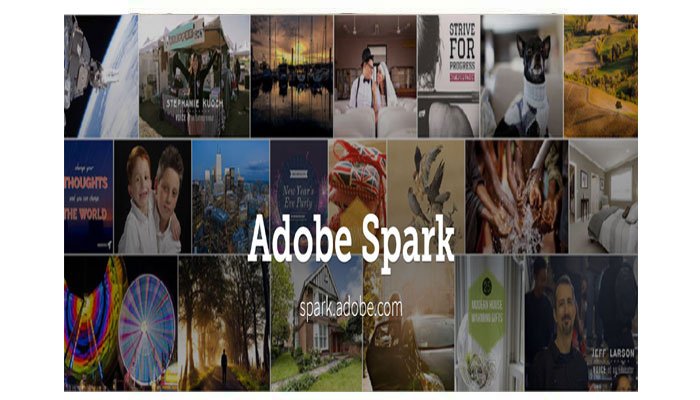
A powerful alternative to Canva is Adobe Spark, containing web and mobile applications that assist users in forming visual, attractive graphics, stories on the web, and video stories.
Spark gives it a smooth time with its intuitively guided drag-and-drop interface, an entire library for templates, and Adobe Creative Cloud integration, which makes its users unleash design ideas like professionals, regardless of their proficiency.
Whether you are a business owner or wear hats as a marketer or content creator, Adobe Spark offers an easy-to-use platform designed to enable you to create exciting, engaging visual content that can raise your customer activity and boost your brand’s visibility online.
3 Snapseed

Therefore, Snapseed is amongst the most potent mobile-based photo-editing applications in the market and perfect for those looking for Canva smartphone alternatives.
This free app, built by Google, has several tools for editing and filters to enable enhancement by tapping the needed options.
All features are there: from basics like cropping and straightening to advanced stuff like selective adjustments and double exposure, Snapseed offers a complete array of features to release the artist in you.
Snapseed has to be one of the best alternatives to Canva for editing and decorating your images on the go, whether you are a professional photographer or just someone with an eye for visually appealing pictures.
4 Crello

One of the most highly regarded Canva alternatives for a lively, easy-to-use graphic design tool is Crello, especially for those looking to develop stylish and professionally-looking visuals quickly.
Perfect for marketers, bloggers, and small business creatives, Crello provides thousands of ready-to-use templates and combines them with design objects, helping to easily create animations, social media posts, and other digital content.
With an easy-to-use interface and a pricing model based on the users’ needs, all the users of Crello plainly are enabled to design alluring, unique graphic designs.
That are great for the web and are a perfect solution in a crowded and competitive environment with a load of other tools for digital design.
5 FotoJet
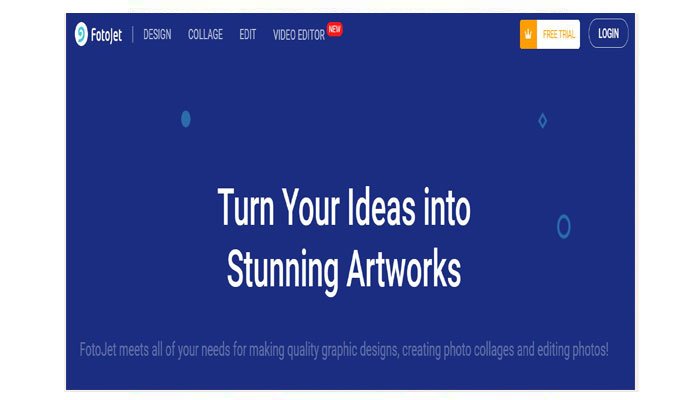
FotoJet is among the top stand-out contenders, having the charm to be the best alternative to Canva, making collages, photo editing, and designing a wide range of graphics all from within the web browser.
This makes the process very easy, with an accessible user interface and a vast array of templates covering everything from social media graphics to classy printables.
Whether you’re an amateur photographer or somebody running a small business, FotoJet opens the door with cost-free and intuitive tools that say “professional quality” to everybody.
Unique features make it incredibly easy and fun to create great content.
Also Read: Sd Movies Point Hd Movies Streaming Beyond Boundries
6 PicMonkey
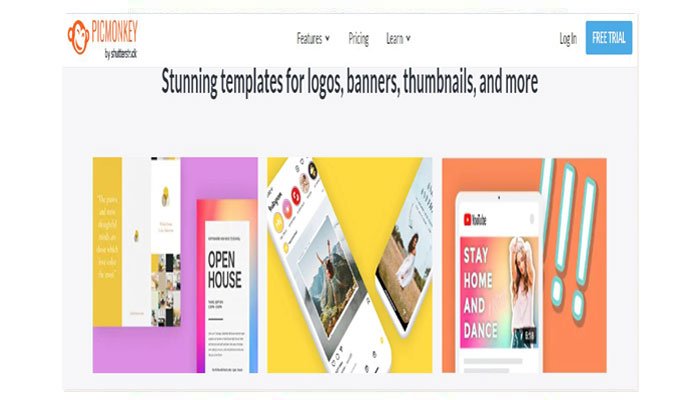
Empowering and inspiring, PicMonkey is an ideal Canva alternatives for those willing to make more fine adjustments to their graphic design and photo editing skills.
It features an array of powerful tools in a friendly, easy-to-understand user interface that is perfect for everyone, from anyone interested in creating attractive social media graphics to producing professional advertisements.
With a curated collection of designer templates filled with spirited fonts and overlays, PicMonkey covers you when you want to create something fresh.
Whether you’re doing digital art, beefing up your marketing pieces, or whatever, PicMonkey sets you on the path to triumph in this visually driven world.
7 Desygner

This online self-service design platform gives capabilities that are even closer to Canvas. Desygner makes great design available by providing drag-and-drop interfaces with thousands of templates, graphics, and design assets.
Whether you need to design a social media post, use some marketing materials, or prepare a presentation, everything is at your service.
Canva’s Designer customization options allow you to customize every design. The platform comes equipped with collaborative features and offers easy access to affordable pricing.
The platform is appropriate for individuals needing versatile and economical solutions for their numerous design needs.
8 Snappa
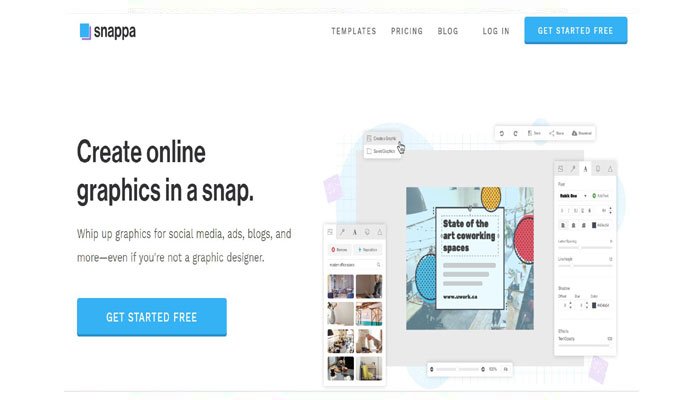
Snappa is an easy-to-use, simplified graphic design tool that considers itself one of the leading Canva alternatives for creating stunning images more quickly than any other software for social media, blogs, and more.
Snappa focuses on usability since beginners can design their graphic appearance within a few minutes by offering many professionally designed templates and customization options.
Whether you’re designing banners, ads, or thumbnails, Snappa’s straightforward interface and trove of graphics will cover your needs.
It is the best option for any marketer or content developer who wants to make something nice with minimal hassle.
Visme
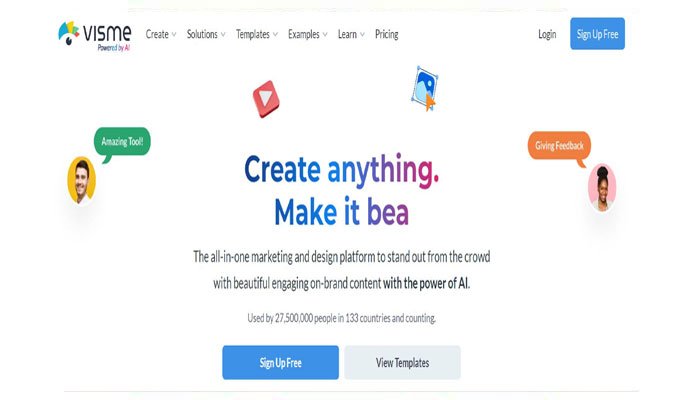
Visme is undoubtedly one of the Canva alternatives. Individuals and businesses can use Visme to prepare beautiful presentations, infographics, and other graphic content.
The rich design tools make it easy to transform complex information into interesting visual stories.
This is done with an easy, simple user interface that is handy for users. Whether you try to soup up your business presentations or jazz up your marketing materials.
Visme tries to provide a complete suite that gives analytics, collaboration, and content management capabilities to help you design slides that rock.
Conclusion
In conclusion, while many people widely use Canva for easy and quick graphic design, various Canva alternatives cater to different needs.
Adobe Express will be good if you need advanced design capabilities. In contrast, Visme and Snapseed will be just what you need to create interactive infographics and presentations for your data.
Tools like Figma or picmonkey could provide robust teamwork solutions for collaborative projects.
Each presents specific advantages regarding design flexibility, user interfaces, and particular functions to make it very inviting for the user to try one of these alternatives and see which is most suitable for their creative and professional needs.
Leave a Reply