
A wifi signal booster apps can be easily found in app stores. Like its namesake, the app boosts your wifi signal for better connectivity.
Manual methods can boost the signal. They can also be boosted using a wifi signal booster apps.
Basking under the hotspot, people can spend unlimited time online.
Yet, a wifi signal booster apps can only help enhance the online experience from home. High-speed internet connectivity is something we all crave for.
Today, a city has several designated locations. People can visit these places and enjoy free wifi.
How can I boost my wifi signal for free?
Specific manual methods will boost your wifi signal.
Update: This is one of the easiest methods. New routers have an inbuilt update interface within them. All you need is to hit the update button.
In the case of older routers, visit the manufacturer website. Update the router firmware through it.
Optimal placement: An optimal placement is essential to boost the wifi signal. Routers should be placed in open spaces.
It is a place where all rooms get an equal signal strength. If the router has antennas, point them upwards.
Configuration: Configure your router to the optimum frequency. Choose the best frequency option.
The router’s administration interface. Opt for the customization, which offers the best speed.
Use Quality of Service: Use QoS to specify the bandwidth each app will use. Allocate a larger bandwidth to frequently used apps.
Choose newer models: If you are using an old router, change it. Likely, an old router will not give the best performance.
Set antennas: Make sure that your router has external antennas. Many routers have internal antennas.
An external one is a must for improved speed. Contact the manufacturer to buy separate antennas and boost up your signal.
Do wifi booster apps work for Android?
Booster apps work for Android devices to a certain extent. The performance is dependent on the router and the network type.
The app works in two ways.
The first one is to simply disconnect and reconnect. Your router is disconnected and reconnected to the signal.
Might sound unnecessary. It is fruitful when a channel is overcrowded.
Reconnected, the router will change to a less crowded channel. This will improve speed.
The mode only works if the router has channel changing features.
The apps help to use wifi in high-performance mode. This is possible in Android v3.1 or higher.
The feature prevents the device from using the power-saving mode. It prioritizes wifi use. This boosts up the signal strength.
wifi booster app for Android will perform both these tasks.
Does wifi booster increase internet speed?
A wifi booster does not necessarily increase the internet speed.
Increased internet speed is an additional benefit. A wifi router works to amplify the signal strength.
All devices within the coverage space can connect to the network. An existing weak wifi can use the booster.
When the signal is boosted you can enjoy the hotspot. If the channels are less crowded, you can get increased internet speed.
But, this is not the case every time.
Also Read: Best wifi hotspot apps
Also Read: Best cache music apps
The Best Wifi Booster Apps for Android and iPhone
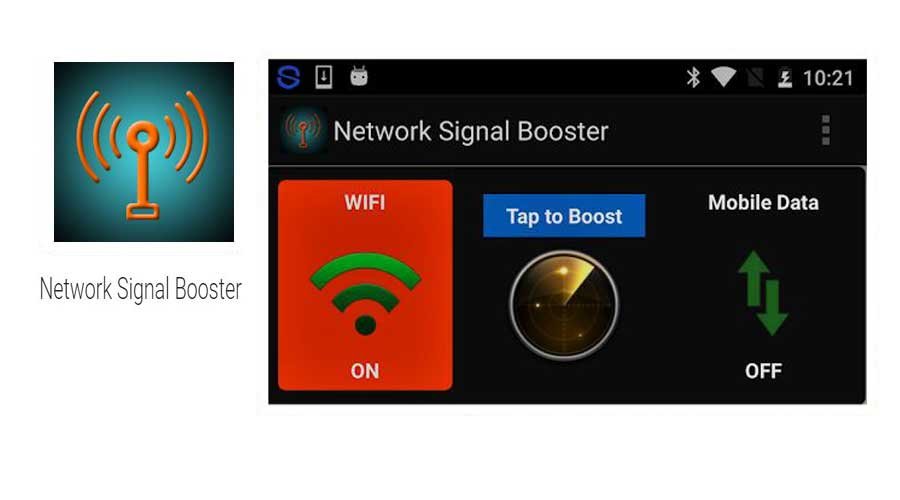
This network signal wifi booster app can be found on Google Play. The app uses advanced configuration to improve the network connection.
It also improves the signal. the app works by refreshing your network connection. It disconnects first and then reconnects for improved signal strength.

This wifi booster app is compatible with iOS devices. This app is responsible for letting you know the actual speed of the internet.
Can find nearby free hotspots. You can also compare your network speed with that of another area.
Provides a practical solution for a slow internet connection. It is the best wifi booster app for iPhone.
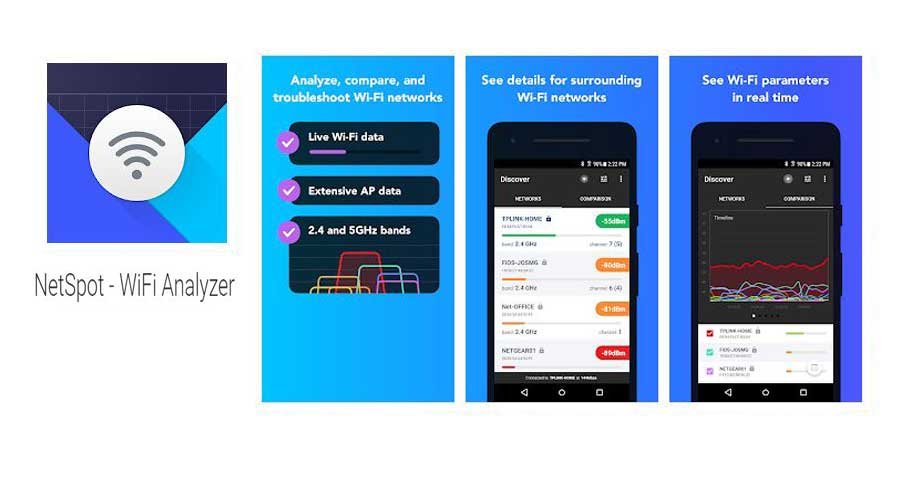
This netspot app is compatible with both Windows and iOS devices. It allows wireless site surveys, wifi analysis, etc.
wireless site survey helps to implement a wireless network in a specific area. You can also get an idea of the required equipment.
the app also helps in wifi security analysis. It is perhaps the best wifi booster app that is available.
4.Wifi overview 360:
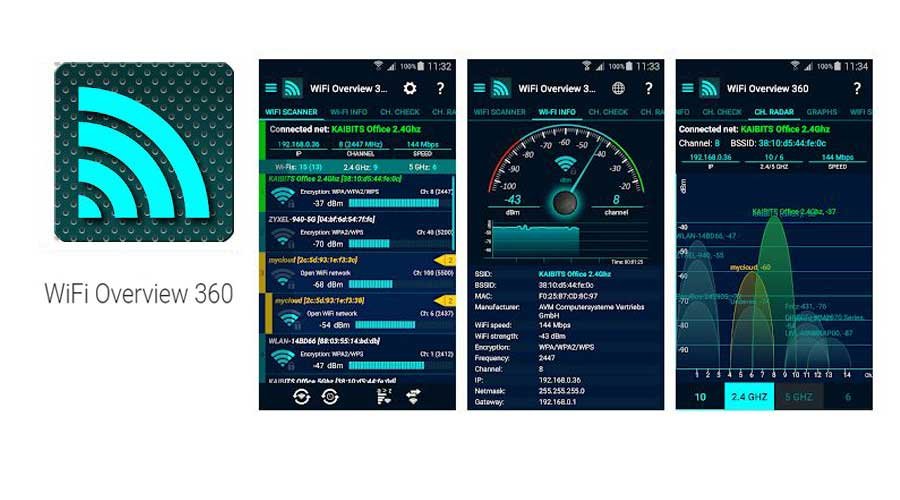
This wifi overview 360 booster app is a universal information tool for wifi networks. You can manage and optimize your used wireless network.
the app provides detailed information on WLANs in your environment.
App also gives you the best choice of channel. This channel is less crowded and provides optimal signal strength.
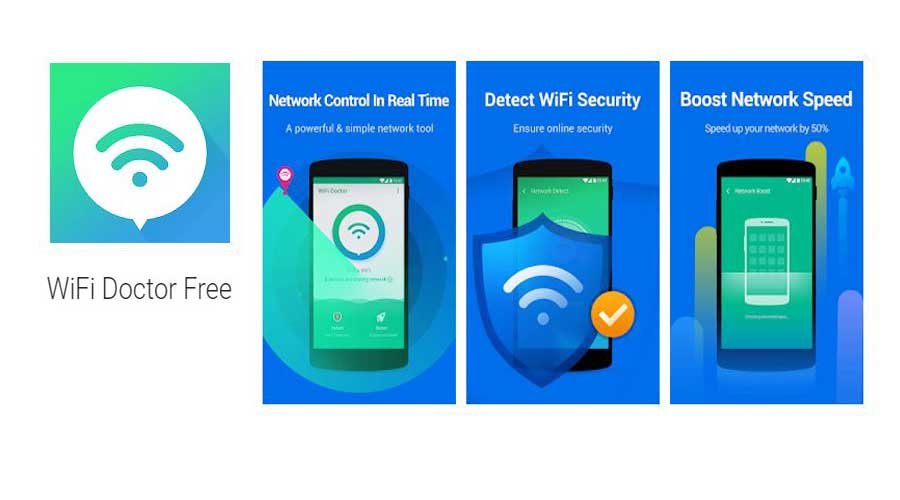
This wifi doctor booster app can easily detect any issue in the wifi connection. The app is quick to fix the issues as well. The “Advanced” option is also provided for the best results.
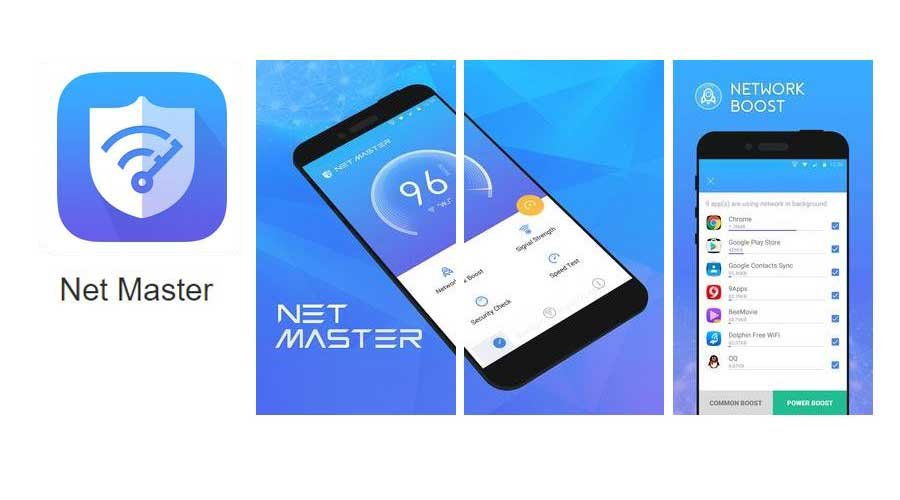
This wifi booster app helps you monitor the internet connection speed. You can also check your internet usage.
App has a “Wifi expert” feature. It blocks any background app from using the allocated bandwidth. This helps to boost the wifi.
Also Read: Best Xbox emulator for android to play games
Conclusion
An app to boost the wifi connection is much welcomed in today’s world. The modern world is an apprentice to technology. Wifi is an essential component of that.
But, using such apps does not guarantee increased internet speed. In some cases, you might enjoy it, but it is rare.
One specific benefit is equal wifi strength in all the rooms.
Before using an application, try using some of the manual methods. These are comparatively far more effective than the apps. They also have a long-lasting tendency.
Choose the best wifi signal booster app from the lot available online. Check the features of the app. Select the one which matches your need.
This will ensure the best results. It will also ensure that your storage space is not wasted on unwanted apps.
Log in to your wifi network and enjoy your time online.
Leave a Reply