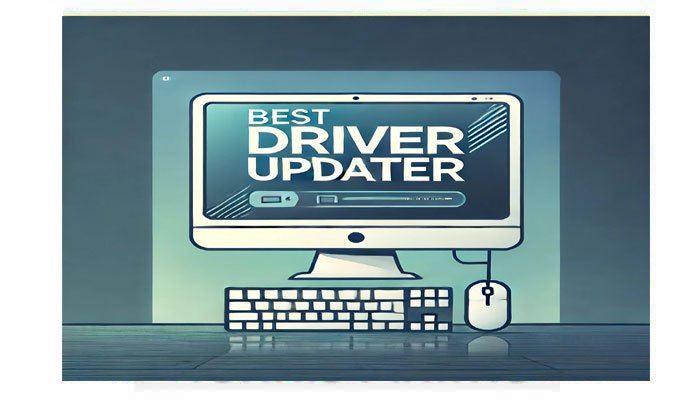
Overview of Free Driver Updater
A driver updater is a software tool designed to scan a computer’s hardware devices and automatically update any outdated or missing device drivers.
Device drivers are essential software components that allow the operating system and other programs to communicate and interact with various hardware components, such as graphics cards, sound cards, printers, network adapters, and peripherals.
The primary function of a driver updater is to ensure that all the device drivers installed on a computer are up-to-date and compatible with the latest hardware and software versions. Outdated or missing drivers can cause various issues, including:
1. Hardware conflicts or compatibility problems
2. Poor performance or unstable operation
3. Inability to use certain features or functionalities
4. System crashes or freezes
5. Error messages or device malfunctions
A driver updater tool is a valuable asset for your computer. It optimizes system performance, stability, and compatibility by regularly updating device drivers.
It does this by scanning the computer for installed hardware, identifying outdated or missing drivers, and then downloading and installing the latest driver versions from trusted sources, such as the manufacturers’ websites or a comprehensive driver database.
Also Read: 6 Best Free PC Cleaners
Are free driver updaters safe to use?
Free driver updaters can generally be safe to use, and it’s essential to exercise caution and take some precautions to ensure they don’t cause any harm to your system.
Here are some points to consider regarding the safety of free driver updaters:
When it comes to using free driver updaters, trust is key. It’s crucial to use tools from reputable and trusted sources.
1.Well-known and widely used tools like DriverPack Solution, Snappy Driver Installer, and Driver Booster (free version) are generally considered safe as they have been thoroughly tested and used by many users.
2. Security and malware checks: Reliable free driver updaters should be regularly checked for malware and viruses by reputable security vendors. Look for tools certified as safe by security companies or have positive reviews from credible sources.
3. Driver sources: Ensure the free driver updater downloads drivers from official and trusted sources, such as manufacturer websites or verified driver repositories. Downloading drivers from untrusted sources could introduce security vulnerabilities or instability.
4. User reviews and feedback: Check user reviews and feedback on various forums, websites, and community platforms. If many users report issues, crashes, or potential security risks, avoiding that particular free driver updater is advisable.
5. Backup and restore options: Look for free driver updaters that provide options to create backup copies of your current drivers before updating. You can quickly restore your previous drivers and undo the changes if something goes wrong.
6. System compatibility:
Ensure the free driver updater is compatible with your operating system and hardware configuration. Using an incompatible tool can cause conflicts or instability.
While free driver updaters can be a helpful tool, it’s important to exercise caution. Be wary of tools that require excessive permissions or system access beyond what is necessary for driver updates. Malicious software can potentially exploit such permissions.
While no software can be considered 100% risk-free, following best practices and using reputable free driver updaters from trusted sources can minimize potential risks.
Having a recent system backup, running regular antivirus scans, and exercising caution when using any third-party software, including free driver updaters, is always a good idea.
Boost Your PC Performance :7 Best Free Driver Updater Software
1 Device Doctor
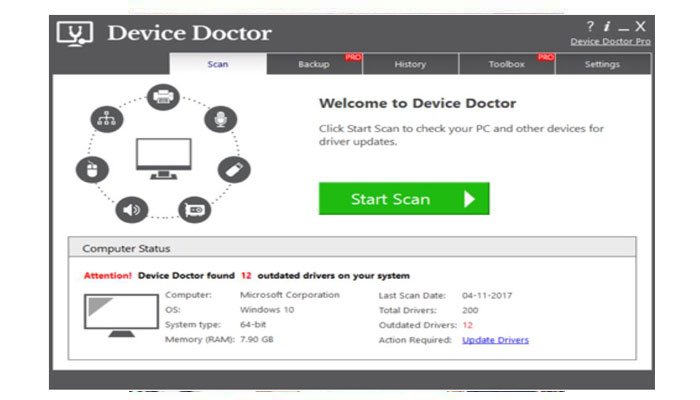
If you’re looking for a hassle-free way to keep your computer running smoothly, Device Doctor’s free driver updater is worth checking out.
This user-friendly tool, designed with you in mind, scans your system for outdated or missing drivers and lets you update them with just a few clicks.
Whether you’re a tech-savvy pro or a casual user, Device Doctor’s straightforward interface makes it easy to ensure your hardware is running with the latest driver versions.
Plus, the free driver updater comes with backup and restore options, so you can safely experiment without worrying about mishaps.
Keep your PC in shape with Device Doctor’s reliable and free driver updater.
2 Snappy Driver Installer

Keeping your drivers up-to-date can be a real headache, but Snappy Driver Installer takes the pain out of the process with its powerful yet user-friendly free driver updater.
This lightweight tool from the trusted developers at Snovio scans your system for outdated or missing drivers and lets you update them with just a few clicks.
Whether dealing with graphics cards, printers, or any other hardware, Snappy Driver Installer’s comprehensive database ensures you’ll always have the latest official drivers.
Best of all, the free driver updater is incredibly easy to use, even for tech novices. Say goodbye to driver headaches and keep your PC running like a dream with Snappy Driver Installer.
3 DriverPack Solution
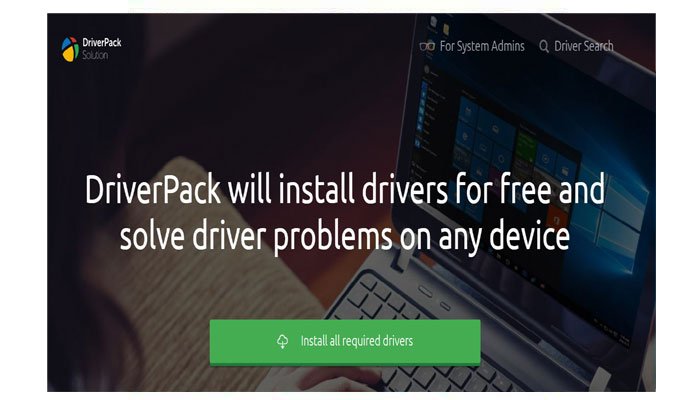
Having up-to-date drivers is crucial when it comes to keeping your computer running at peak performance.
That’s where DriverPack Solution’s free driver updater, a trusted and user-friendly tool, comes in. This go-to choice for millions of users worldwide for over a decade, ensures that your hardware components are always running with the latest software for optimal compatibility and stability.
The free driver updater’s intuitive interface makes it a breeze to scan your system and install any missing or outdated drivers with just a few clicks.
Say goodbye to tedious manual driver updates and let DriverPack Solution’s free driver updater do the heavy lifting, keeping your PC in top shape without any hassle.
Also Read: 6 Best AI Website Builders
4 Free Driver Scout

Looking for a hassle-free way to keep your drivers up to date? Free Driver Scout is your solution.
This free driver updater automatically detects and updates outdated drivers, ensuring your computer runs smoothly and efficiently.
With Free Driver Scout, you can avoid system crashes and performance issues caused by obsolete drivers.
Its user-friendly interface makes it easy for anyone, even if you need to be tech-savvy. Download Free Driver Scout today and experience the convenience of a reliable, free driver updater.
5 Double Driver
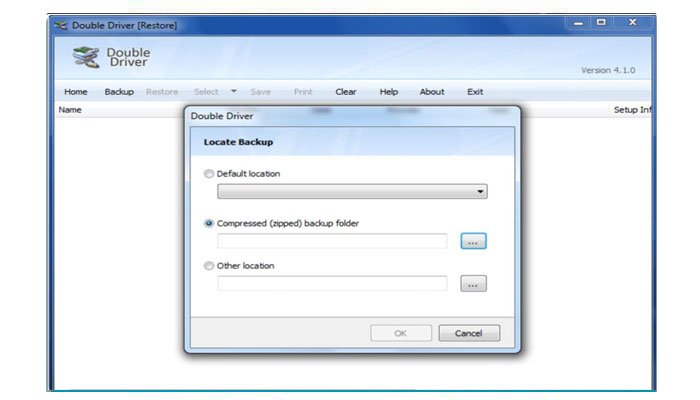
Double Driver’s free driver updater is an open-source solution that eliminates the hassle of managing your device drivers.
Developed by a passionate community of developers, this lightweight tool scans your system and identifies outdated or missing drivers.
Double Driver’s free driver updater lets you easily download and install the latest official drivers for your hardware components, ensuring optimal performance and compatibility.
The straightforward interface makes it accessible for users of all skill levels. Plus, you can safely experiment without worrying about mishaps with backup and restore options.
Embrace the power of open-source and keep your PC running like a well-oiled machine with Double Driver’s reliable and utterly free driver updater.
6 Driver Easy
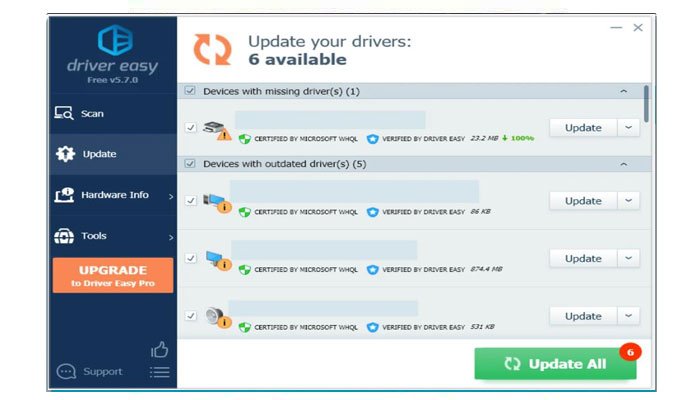
Driver Easy’s free driver updater is here to make your life easier. Developed by a team of experienced professionals, this user-friendly tool scans your system and identifies outdated or missing drivers with just a few clicks.
Whether dealing with graphics cards, printers, or any other hardware, Driver Easy’s comprehensive database ensures you’ll always have access to the latest official drivers.
The free driver updater’s intuitive interface is a breeze to navigate, even for those who need to be tech-savvy. Plus, with backup and restore options, you can confidently update your drivers without worrying about mishaps.
Say goodbye to driver-related issues and keep your PC running like a well-oiled machine with Driver Easy’s reliable and utterly free driver updater.
7 EaseUS DriverHandy
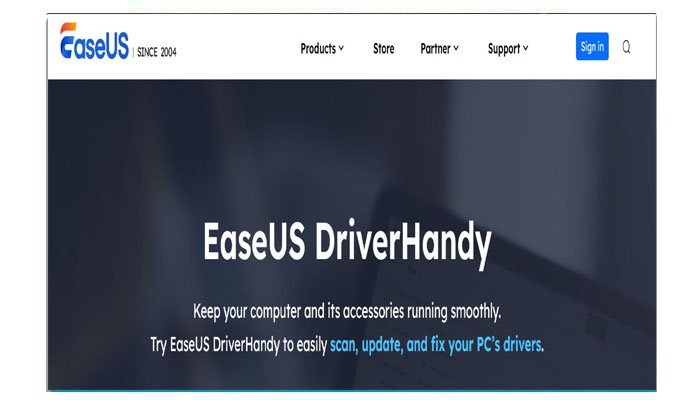
Keeping your computer running at peak performance should be a smooth process. That’s why EaseUS DriverHandy offers a powerful yet user-friendly free driver updater to simplify the process.
This intuitive tool scans your system and identifies outdated or missing drivers with just a few clicks.
Whether you’re a tech enthusiast or a casual user, EaseUS DriverHandy’s straightforward interface makes it easy to ensure your hardware components are running with the latest official drivers.
The free driver updater’s extensive database covers various devices, from graphics cards to printers and everything in between.
Plus, you can confidently update your drivers without worrying about potential issues with backup and restore options.
Embrace a hassle-free computing experience and keep your PC running like a dream with EaseUS DriverHandy’s reliable and free driver updater.
Also Read: 8 Best Canva Alternatives
Conclusion
In conclusion, a free driver updater tool can be an excellent way to keep your computer running smoothly and avoid potential hardware issues caused by outdated or missing drivers.
While paid options are available with more advanced features, the free driver updaters mentioned, such as DriverPack Solution, Snappy Driver Installer, Driver Booster, and others, provide reliable and user-friendly solutions for most users.
These free tools typically offer comprehensive driver databases, automatic scanning and updating capabilities, backup and restore options, and simple interfaces that make updating drivers straightforward, even for those with limited technical knowledge.
Leave a Reply